Support
Adding More Domains to Existing cPanel Web Hosting
Techie Solutions cPanel hosting plans support multiple domains on the same hosting plan. Pro Hosting Customers get unlimited domains.
To add more domains, first log into cPanel:
cPanel Login URL: https://cpanel.tsaust.in
After logging in, scroll to the bottom and you will see a section called Softaculous Apps Installer, Click WordPress
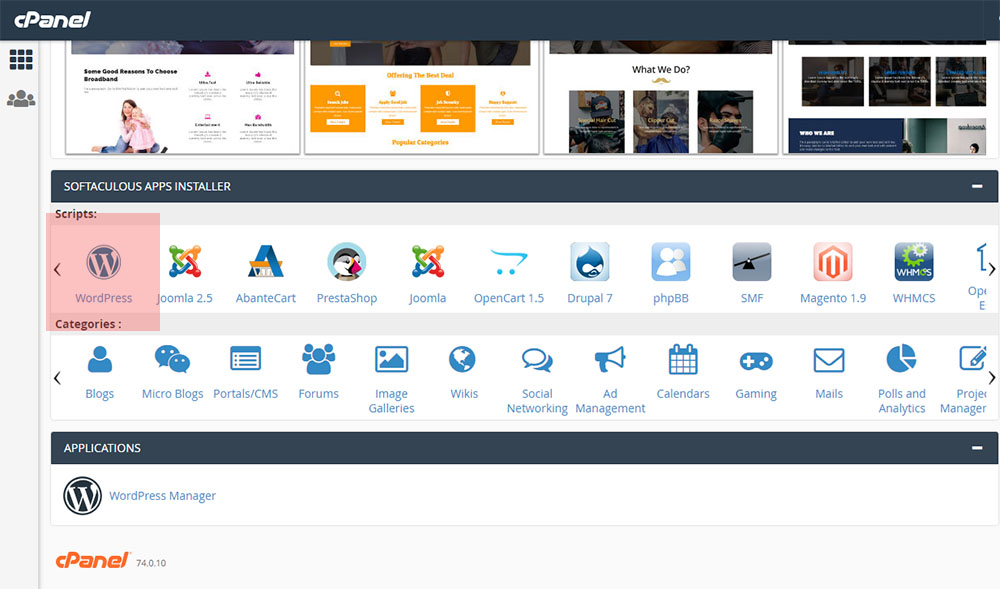
Click Install Now
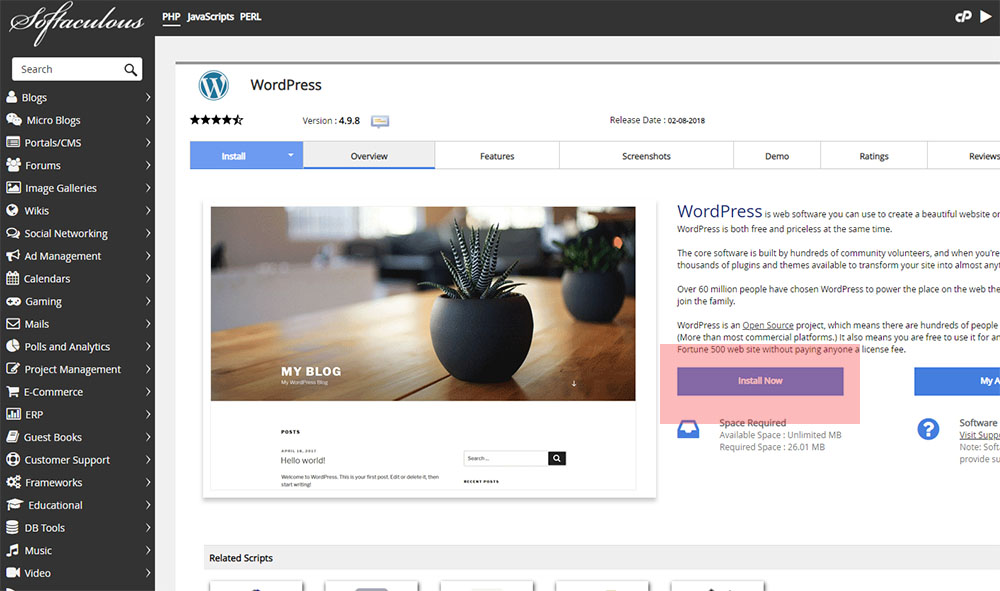
In the install screen we suggest you select a few options
Choose Protocol, Select https://. All hosting plans include SSL Security and Google will lower your search results without this.
Choose Domain, Select the Domain you want to the site to install in
In Directory, Leave Blank
We Suggest you change the admin username to something unique and use a unique, strong password for your site.
Add your e-mail address so you get notifications from your site
Lastly, click the checkboxes for Auto Upgrades.
Select a Theme and Click Install
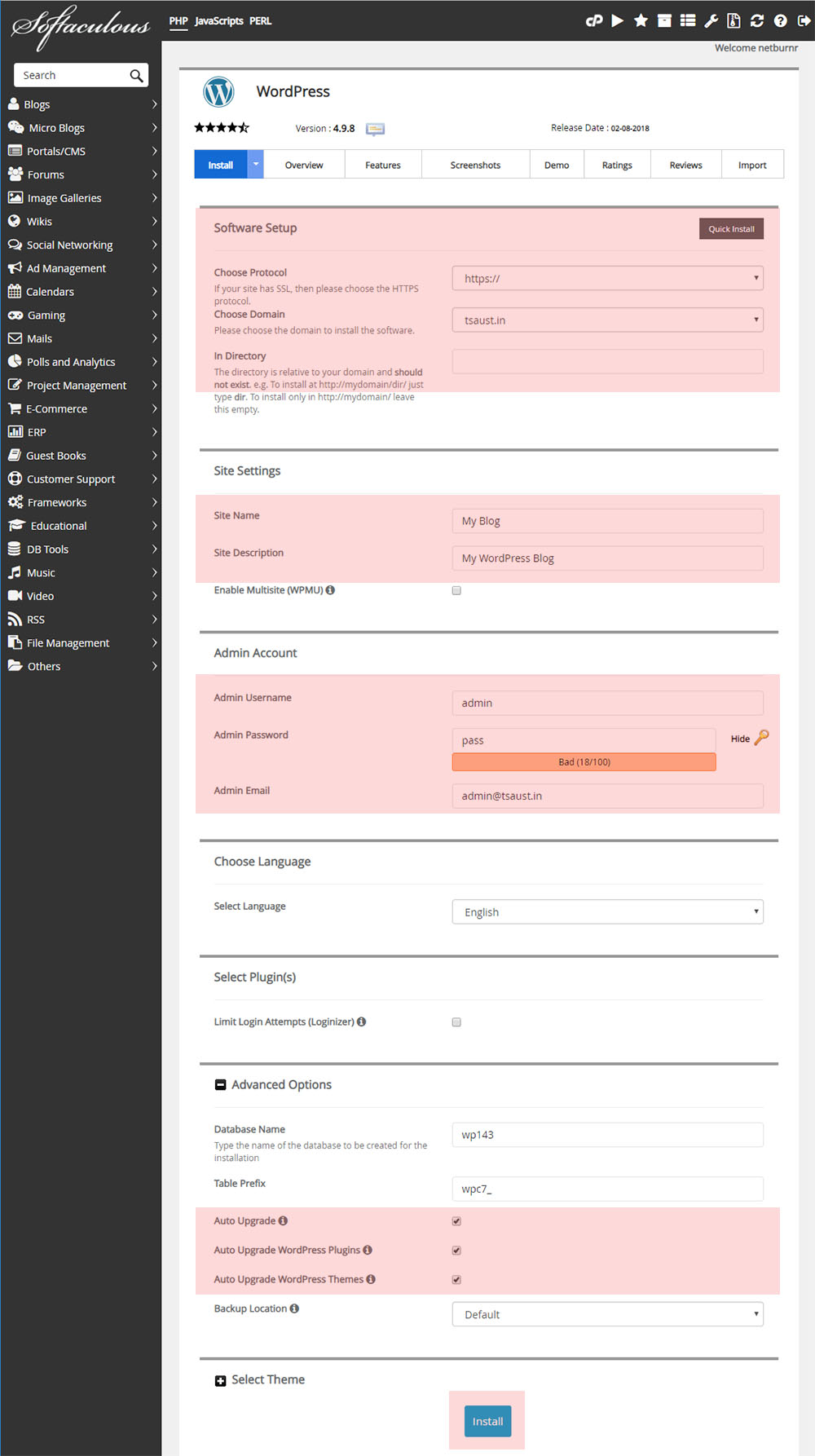
A few seconds later you will get a popup saying your site is ready, log in and start creating!
If you don’t already have cPanel Web Hosting, please purchase hosting below.
Hosting Services
Hosting Services

